

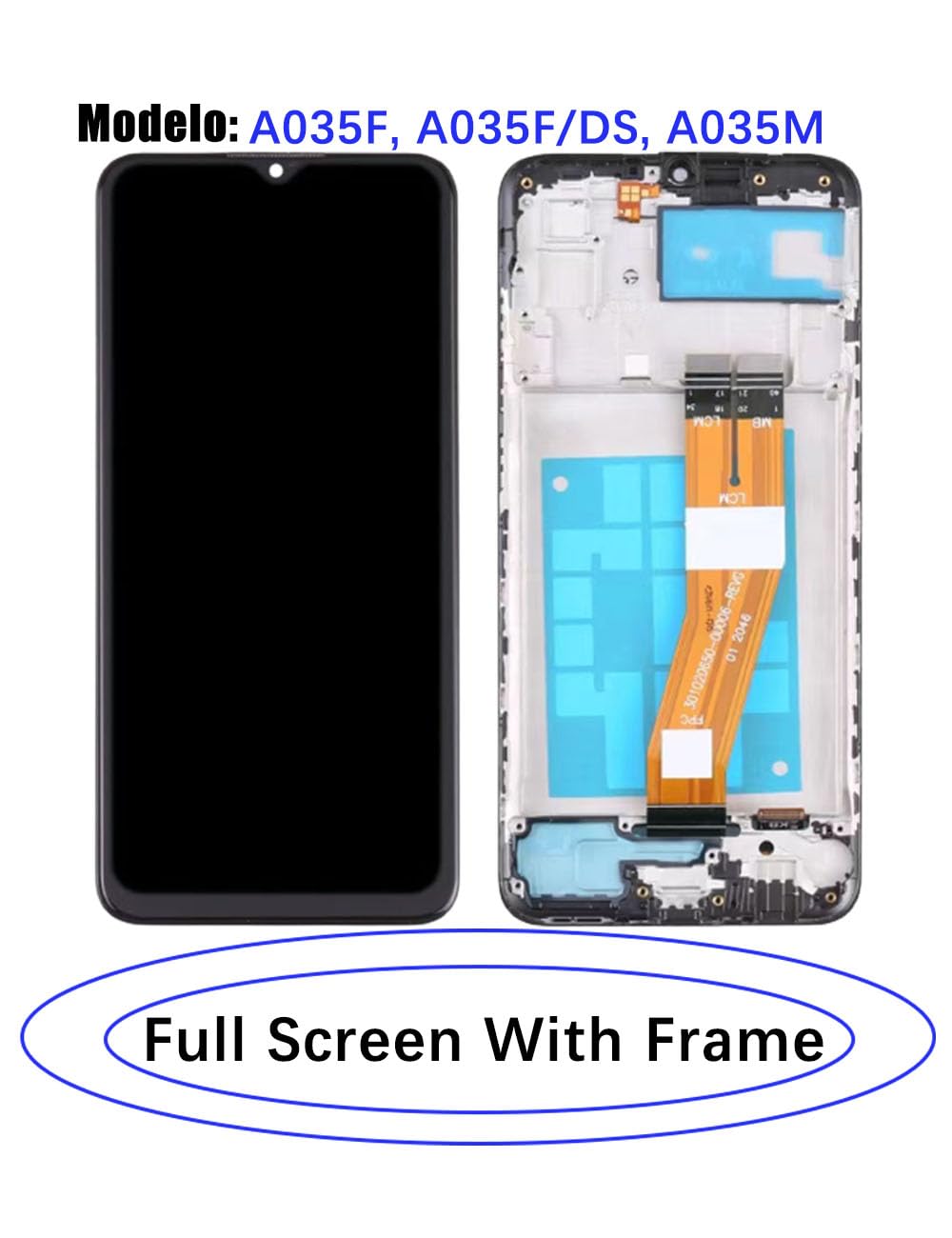

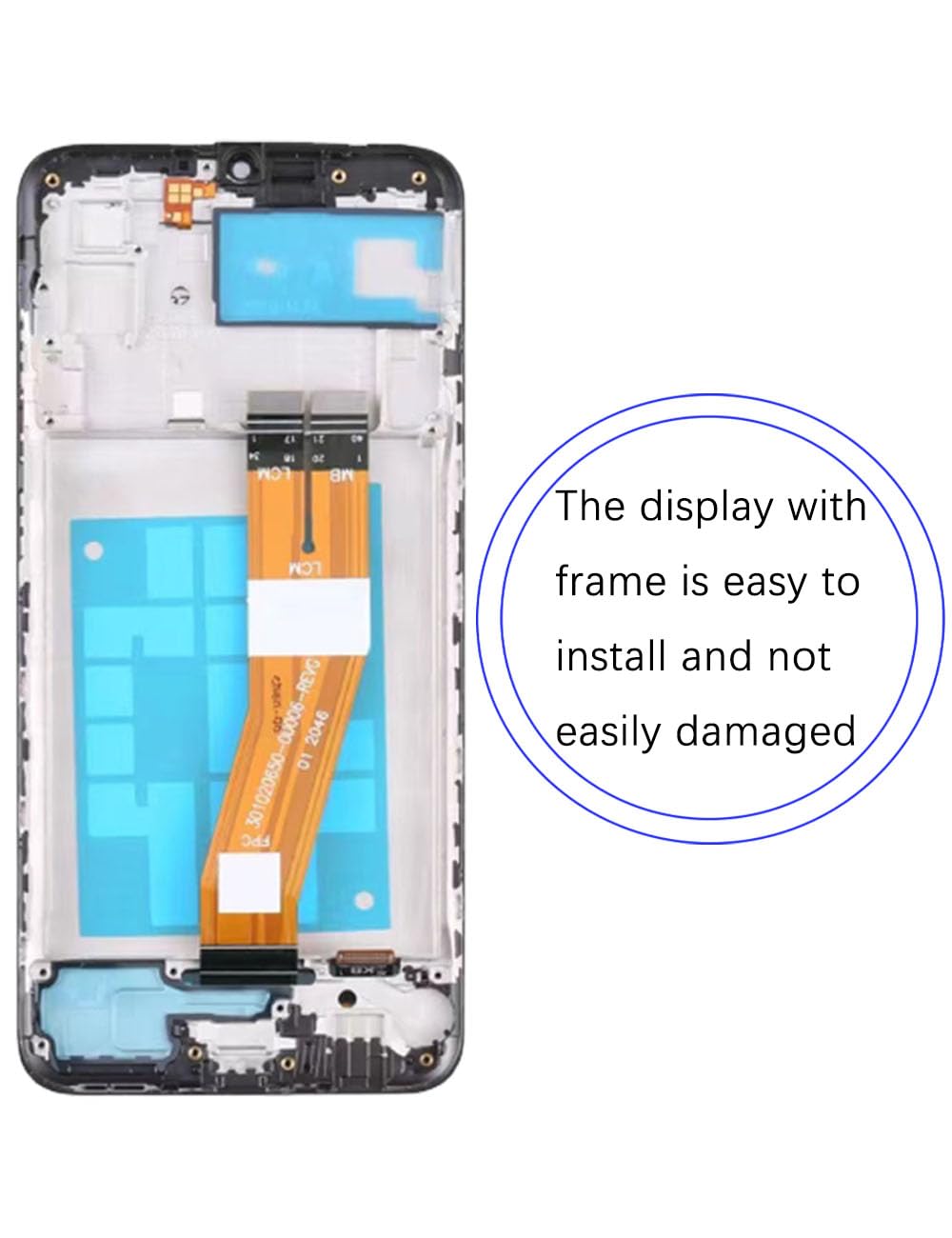
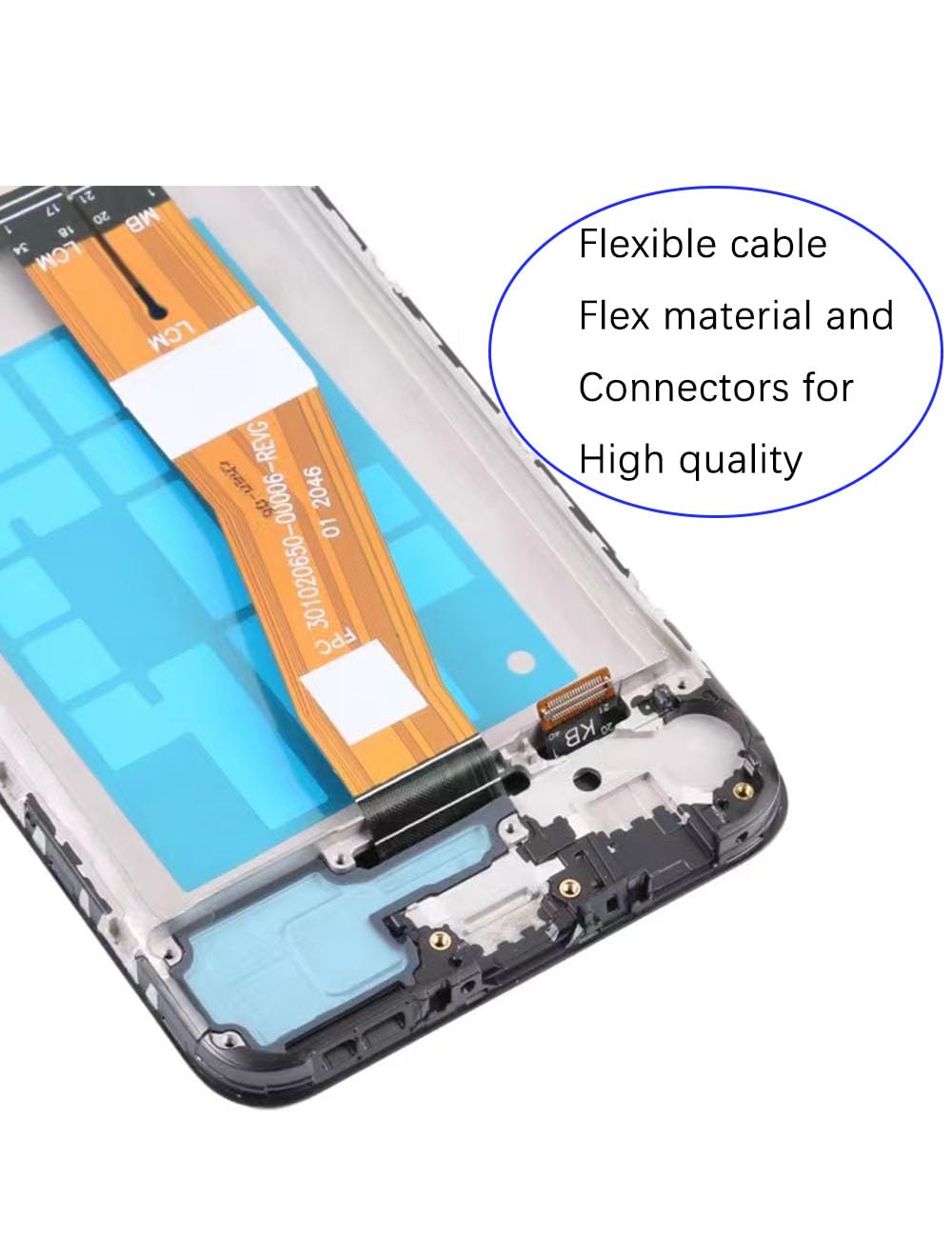
🔧 Upgrade your Galaxy A03 with flawless clarity and touch — don’t miss out on the ultimate screen revival!
This HLYGZX Screen Replacement kit offers a high-quality 6.5-inch LCD display with a sensitive touch digitizer, designed specifically for Samsung Galaxy A03 variants. It includes a full installation kit and is backed by professional quality checks and a 6-month warranty, ensuring a reliable and vibrant screen repair solution.
R**A
👌🏻👌🏻
Foarte bunnn
W**N
New screen
Good fit quite easy to do, didn't expect the screen protector included, bonus 😀
J**E
Good replacement
Good kit does the job well.
G**E
It works - BUT!!! be careful....
I have an A715F and screen works BUT...> There is no manual included. You will need to ask seller for one if you are not sure.> The screen is slightly more tinted yellow so in eye protection mode looks more yellowy but without that it looks fine.> The new screen is too thick and only just fits back in my protector. Its thickness has made it too high so the protector does not lip over the edges well. I havr had to superglue it slightly to keep it there and because I am trying to give this phone one more life I dont care much as I am just happy it works again! But you might not be happy with the new thickness. See photos.How to remove back of phone and partsA basic overview...--------First, make sure you remove your sim from side and keep the entire compartment out andd keep phone turned off!You absolutely should get a hair dryer to heat the glue to loosen it which will help you remove the back first. Then you use the tiny yellow screwdriver to remove the two tiny black screws at bottom and all the other mini silver screws. Next, gentle flip up the little brown connectors. The big one over the battery connected at top and bottom just pops off.BE CAREFUL REMOVING BATTERY!!! - Again, use hair dryer a little to warm glue and use the flat end of the big orange stick to go under the bottom of the battery. Wedge it up gentle a bit by bit as its stuck down.Once you get that off make sure you then swap EVERYthing from the old screen to the new one. Check that will include the little round speaker and a couple of other tiny parts.I think most people are returning these because they crushed the screen trying to press the middle cage and back on. Be gentle with it. Everything is stuck down with basic stick pads so hair dryer on sides and wedge little be little is best way but always do back... you dont pull the screen off from the front... you enter at the back and take it all out that way.Good luck
R**E
Screen black
Only had it just over 2 months and it's stopped working when receieved it already had 2 lines on the right hand side now its just a black screen
O**
Check it's what u require.
Could not fix phone as it doesn't contain the front phone casing.
Trustpilot
1 month ago
2 months ago
1 week ago
1 day ago